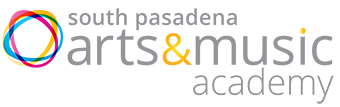Enrolled Students
Click the button below to login to our online scheduling portal.
FAQs/Additional Information
What is the online portal all about?
We are very excited to now have an online portal where students/families can:
Cancel lessons with the click of a button
Self-Book Makeups!
Automatically receive email reminders for scheduled lessons a day beforehand (notifications can be shut off once logged in)
Update your credit card payment & contact info
Send day-of messages to teachers, receive messages from teachers
(More functionality to come!)
Please click HERE to watch a video tutorial that will walk you through logging in and using the portal.
What is the most efficient way to cancel/reschedule private lessons?
We recommend you log on to your online account to conveniently cancel lessons and book make-up lessons using your make up credits online. Makeup lessons will show up as “Credits” in the portal and you click on the purple “Use” button to schedule. This is available 24/7 for your convenience.
If you are not able to log-in (forgotten password for example), you have a couple of alternative options before emailing staff@artsmusicacademy.com to receive a password reset email:
On the login page, type your email address (the one your account is registered with) and click “Get an Email Link”. You will receive a temporary access link (valid for 30 mins) by email. You can then reset your password if you wish to do so.
If you have a Google/Gmail account, you can click “Login with Google” to securely login using your google account (SPAMA will not receive your Google account credentials, they remain between you and Google).
How do makeup classes work and what is the most efficient way to cancel/reschedule private lessons?
Students get 2 lessons every 4 months for each instrument they are enrolled in, provided staff is given 24 hours notice via self-cancelling in the portal or contacting staff. We recommend you log on to your online account (available 24/7) to conveniently cancel lessons and book make-up lessons using your make up credits online. Makeup lessons will show up as “Credits” in the portal and you click on the purple “Use” button to schedule (See image below)
If a student has no more makeups within the 4-month time period there are a few options:
If traveling, students can take an online lesson from anywhere provided they have Internet access and a device that can access Zoom.
Students can request a recorded lesson in the online portal by selecting the “Request LessonMate” button underneath the scheduled lesson date. (See image below)
Because of room limitations and teacher schedules, once makeup classes are scheduled, they cannot be canceled and rescheduled. If you need to cancel, your instructor can instead record a lesson for you! Additionally, if a student is unable to make it to the academy for their lesson but still available to take an online lesson at lesson time, that is completely fine and would not constitute needing to use a makeup. (Provided they have Internet access, their instrument, and a device that can access Zoom.) Just contact staff to let us know.
Students are welcome to use their makeup lesson to try out another instrument! A family member is also welcome to use the credit to try out a lesson. Simply email us at staff@artsmusicacademy.com to coordinate.
What if my instructor isn’t available at another time and my makeup class is expiring?
Great question! We highly encourage students to take a makeup lesson with another instructor. As a musician, this is a fantastic learning experience! When you schedule the makeup lesson, within the online portal, there will be a blank box that you can fill on any notes you’d like to tell the sub. For caregivers, if you are unsure of where your child is in their lessons (e.g., exact lesson book page numbers), you can always email staff@artsmusicacademy.com and we will be sure to coordinate notes from your instructor to the sub instructor for the makeup lesson.
And as mentioned above, students or family members are also welcome to use the makeup lesson to try out another instrument! Simply email us at staff@artsmusicacademy.com to coordinate.
What if I can’t make it last-minute or get sick day-of my lesson?
We completely understand sometimes things come up and students aren’t able to make it to their lesson and cancel 24 hours in advance. If students cannot make it to their lesson in-person or online, you can login to the portal and request a recorded lesson by selecting the “Request LessonMate” button underneath the scheduled lesson date. (See image above).
I’m trying to cancel a lesson occurring next month but the portal won’t let me, how do I do that?
In the portal you can only cancel lessons that have been paid. Since autopay normally goes thru on the first of each month, the your options to cancel those lessons are to:
1. Pay the invoice for the coming month now rather than waiting for autopay. (Under "invoices" look for the Invoice that says "due (Month) 1st" and then click the “Pay” button)
2. Wait for autopay to go thru on the 1st of the month and then cancel lessons within that month.
How do I join my online lesson?
Before your lesson, make sure to secure a recent iPad or laptop (with speaker, camera and microphone) and download the Zoom app (https://zoom.us/download) and make sure you can access the SPAMA online portal from that device.
At exactly 15 minutes before your lesson you a “Join Online” button will appear next to the scheduled lesson in your SPAMA online account. (See image below)
The Zoom ID / URL will be the same lesson-to-lesson, with the same teacher (they are specific to each teacher).
If you are having trouble accessing your SPAMA online account, please contact us by email or phone at 626.808.4031.
If I usually come in for lessons but am traveling, can I take my lesson online?
Absolutely! We highly recommend this option so that you can save your makeups for when you really need to miss a lesson and cannot make it. Simply email us at staff@artsmusicacademy.com or leave a comment for your instructor in the online portal and they will hop on Zoom for you at your lesson time.
If I usually take my lesson online, can I decide to come in for an in-person lesson?
Absolutely! So that your instructor knows to come outside to meet you rather than waiting for you to login to Zoom, please email us at staff@artsmusicacademy.com or leave a comment for your instructor in the online portal so they know to expect you at the academy.
Can I end my membership and withdraw from private lessons?
Yes - per our regular student agreement, we require 30 days notice to end lessons by emailing staff@artsmusicacademy.com. If you need to leave immediately, or give notice less than 30 days, we can apply lesson credits for the remainder of your time at the school that can be used for the next 6 months.
As a small, family-owned local business, we are doing all we can to support our teachers during this time. One way you can help to support your teacher's livelihood is by continuing to attend your lessons online and not withdrawing.
What is LessonMate? How do I sign in?
In addition to the online scheduling portal, we also use one other website called LessonMate for teachers to share assignments and videos with students. Everything posted is saved in a library that students can always access. Instructors may post assignments or videos for students on LessonMate from time to time as an extra resource or if they miss a lesson on short notice. Adult students and caregivers get an email each time something is posted, but sometimes these go to spam. We recommend adding info@lessonmate.org to your email contacts. From emails, you can click on the embedded link to be taken directly to the lesson!
You can also watch a quick tutorial for this one on our YouTube channel.
You can always log in with your email to see a record (library) of all past assignments at:
https://app.lessonmate.org/sign_in
Your username is the email the administrative staff uses to communicate with you normally.
If you do not remember your password, you can click “Forgot password” to be emailed a reset link. If you are having trouble, you can always email staff@artsmusicacademy.com
Can we text the administrative staff?
At this time, we do not support texting. You can reach us by emailing staff@artsmusicacademy.com or calling us at 626.808.4031 and leaving a voicemail if we do not answer.
I have a question for my teacher, how do I contact them?
While we do not give out our instructors’ personal contact information, you can always message your instructor from within the online portal! Instructors check these messages on the day of your lesson. If you need to get in touch sooner, please email us at staff@artsmusicacademy.com
What are recitals all about?
We have two large Spring and Winter recitals each year in June and December, respectively. Two months prior, we announce the beginning of the sign-up period so students have a chance to discuss with their instructor and sign-up if they wish to participate. We typically group recitals by age including a teen/adult recital for our older students.
Currently, we are conducting online Zoom recitals, though we plan to have an in-person recital in Winter 2021! All levels are welcome to participate, and anyone who has been in lessons for at least two months at the academy (or those who have prior experience and just started) are welcome to participate!
You can view past online recitals HERE on our YouTube page!